



Stick Arcade 8BitDo
79,20 € INCL. VAT
Discover the Stick Arcade 8BitDothe ultimate joystick for retro and modern sessions on Raspberry Pi and more!

Stick Arcade 8BitDo
79,20 € INCL. VAT
Out of stock
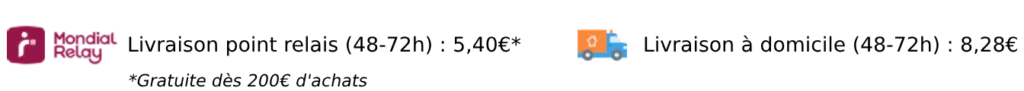
- Description
Description
Why choose the 8BitDo Arcade Stick?
Visit Stick Arcade 8BitDo is a universal joystick designed for retro-gaming enthusiasts and demanding players: it combines authentic design, multiple connectivity and advanced personalization thanks toUltimate Software.
Key features
- 3 connection modes
- Bluetooth 5.0 for wireless play (ultra-low latency)
- 2.4 GHz via USB dongle to be stored in its dedicated compartment
- Wired USB-C for a stable 100 % signal
- Top-of-the-range buttons & joystick
- 8 main buttons + 2 macros (P1 / P2)
- Universal mounting plate Sanwa & Seimitsu compatible (30 mm/24 mm)
- Ultimate Software
- Complete button mapping, creation of long macros
- Interchangeable user profiles in real time
- Dynamic Button Layout
- Instant visual reconfiguration according to mode (Switch ↔ PC X-Input)
- 1,000 mAh rechargeable battery
- Up to 20 hours' autonomy (Bluetooth)
- USB-C fast charging
- Dimensions and weights
- 28 × 12 × 20 cm - 1.8 kg
- Sturdy, stable design, non-slip feet
Compatibility
| Platform | Wired mode | Bluetooth | 2.4 GHz USB dongle |
|---|---|---|---|
| Raspberry Pi (RetroPie) | ✔️ | ✔️ | ✔️ |
| Windows (X-Input) | ✔️ | ✔️ | ✔️ |
| Nintendo Switch | ✔️ | ✔️ | ❌ |
| Android / macOS | ✔️* | ✔️ | ✔️ |
*Via USB-C OTG cable on Android
Advantages & Benefits
- Plug & Play automatic detection upon USB connection.
- Ultra-moddable Easily change sticks and buttons to personalize your grip.
- Versatile Switch from retro (MAME, Neo-Geo) to modern titles (Street Fighter, Guilty Gear...) without changing your hardware.
- Comfort & responsiveness high-quality joystick, precise tactile feedback buttons.
- Mobility internal battery, dongle compartment, safe transport.
How do I use it?
- Bluetooth pairing Hold down "START" + "Y" (PC) or "START" + "B" (Switch), then select "8BitDo Arcade" in your OS.
- 2.4 GHz mode Plug in the USB dongle, remove it from its housing, then switch on the stick.
- Wired USB-C connect it to any USB-C port for zero latency.
- Personalization install theUltimate Software (Windows/macOS) to map, create macros and save your profiles.
- Modding unscrew the shell, remove the original buttons/sticks and replace them with your favorite Sanwa/Seimitsu parts.
With the Stick Arcade 8BitDotransform your Raspberry Piyour PC or Switch into an authentic arcade machine: versatility, comfort and customization are the order of the day!












