

USB GameCube controller
16,20 € INCL. VAT
Rediscover GameCube nostalgia with this GameCube USB controller original design, dedicated C stick, analog triggers and plug-and-play on Raspberry Pi.

GameCube USB controller
16,20 € INCL. VAT
In stock
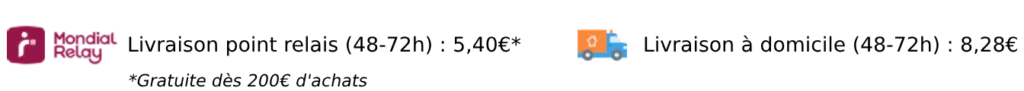
- Description
Description
Why choose the GameCube USB Controller?
Visit GameCube USB controller faithfully reproduces the legendary feel of the Nintendo GameCube console. Its unique ergonomics, asymmetrical main stick and dedicated yellow C stick offer unrivalled precision for all your emulation games, from platformers to fighting games.
Technical specifications
- Connectivity
- USB Type-A wired, USB 2.0 compatible for minimal latency
- Plug-and-play no drivers to install
- Controls
- Main analog stick high-precision asymmetrical
- Stick C (yellow) distinct for camera or secondary actions
- 8-way D-pad
- Face buttons A, B, X, Y according to original layout
- Analog triggers Z, L and R for progressive control
- Start/Pause button centrally located
- Cable
- Standard length 1,8 m
- Anti-kink braided sheath for greater durability
- Materials & finish
- Robust ABS plastic, matt finish
- Wear-resistant joysticks and buttons
Compatibility
| Platform | USB plug-and-play | Remapping possible |
|---|---|---|
| Raspberry Pi (RetroPie) | ✔️ | via EmulationStation |
| Windows (10/11) | ✔️ | via JoyToKey, x360ce |
| macOS | ✔️ | via Enjoyable or Controllers |
| Android (OTG) | ✔️ | via RetroArch |
Benefits & advantages
- Retro authenticity
- Feels just like the original controller, ideal for nostalgic fans.
- Optimum precision
- C Stick and analog triggers offer fine control in all game genres.
- Ease of use
- Plug and play: no complex configuration or drivers to install.
- Multi-platform versatility
- Works straight out of the box on Raspberry Pi, PC, Mac and Android OTG devices.
- Strength & comfort
- Ergonomic shape, quality materials and durable wiring for extended sessions.
Quick instructions
- USB connection
- Connect the controller to a USB 2.0/3.0 port.
- Configuration
- Launch your emulator; the controller is detected automatically.
- Remapping (optional)
- In your emulator settings or via third-party software, customize the buttons according to your preferences.
- Maintenance
- Clean gently with a dry cloth. Avoid solvents.
In the same category...
Controllers
20,64 € Original price was: 20,64 €.18,12 €Current price is: 18,12 €. INCL. VAT














